Use-case guide
Open AKM Modeller
Goto: https://akmmclient-alfa.vercel.app/modelling
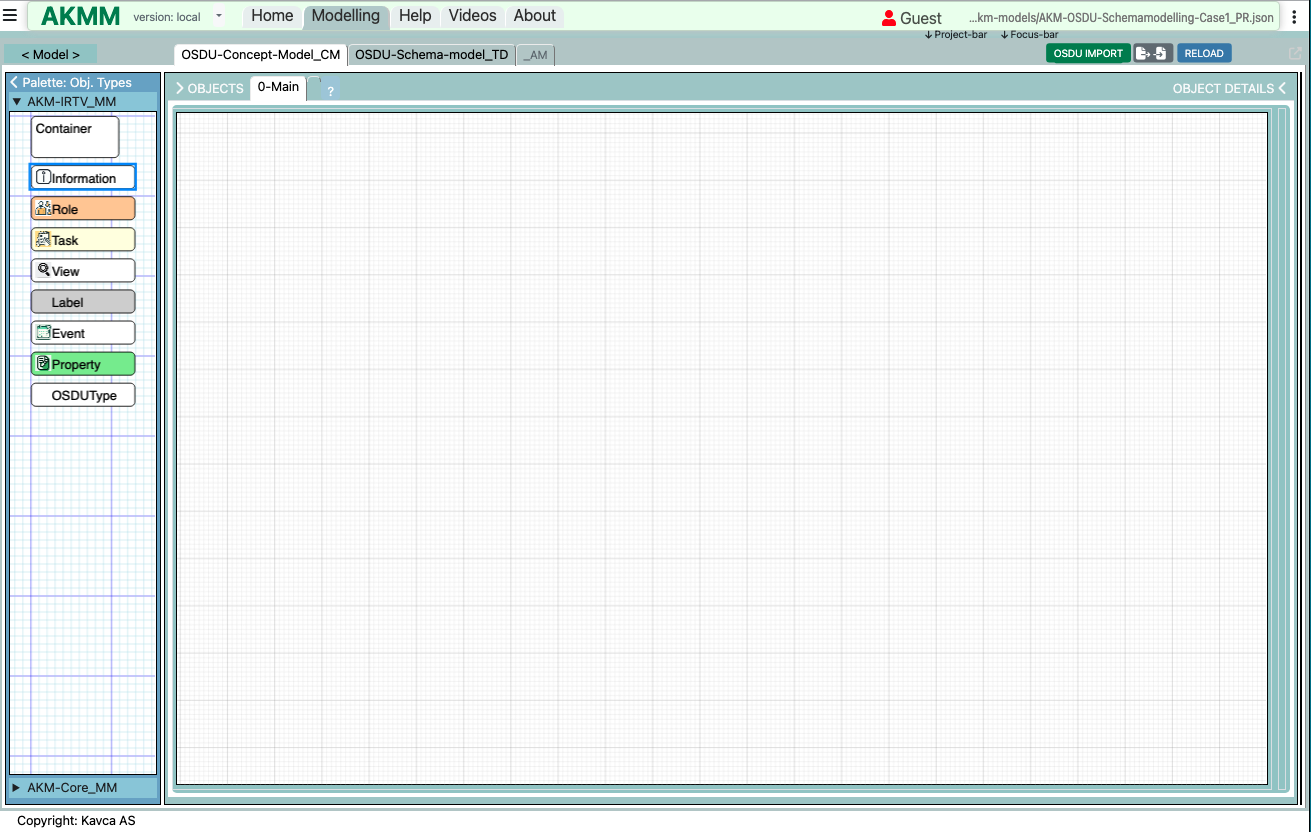
Start a new Project
For details see: Getting started with AKM Modelling
To start a new project, do the following:
- -Click-on the left top Hamburger menu.
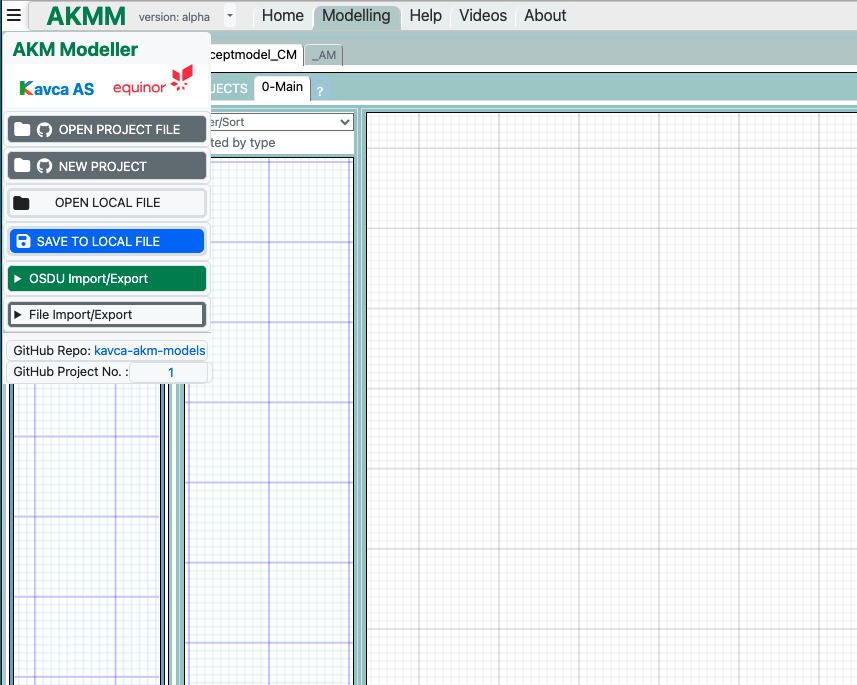
- -Then select "New Project".
- -Click “LIST MODEL TEMPLATES” to get a list of templates from GitHub.
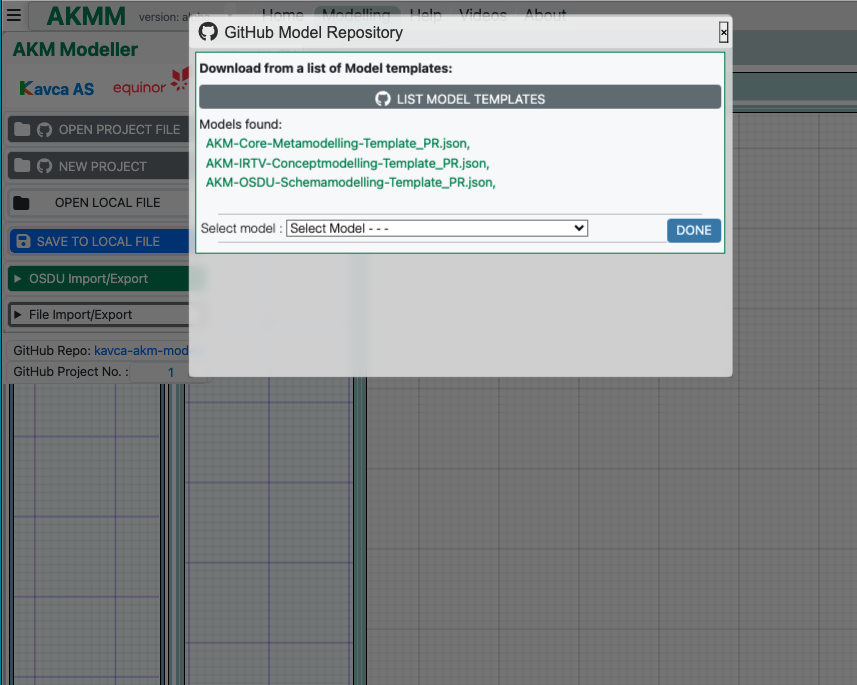
- -Select “AKM-OSDU-Schemamodelling-Template_PR.json” and click "DONE".
(A dialog to edit the Project name and GitHub settings will appear).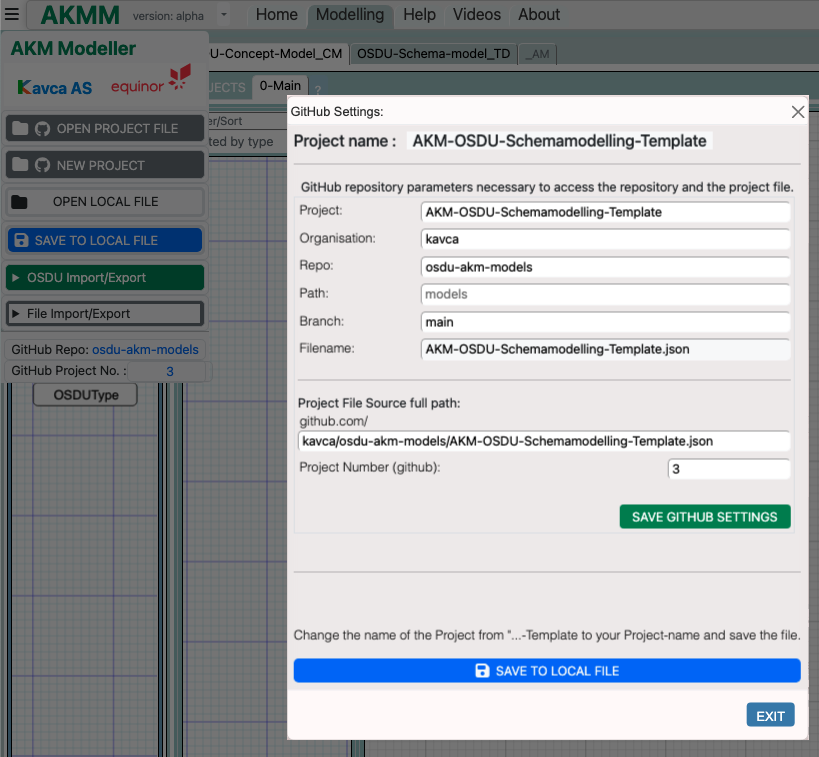
- -Give your project a new name and add your GitHub repository data.
- -Click “Save GitHub settings” to save your changes.
- -Then Click “Save to local file” to save your project-file to your local filesystem.
It will be saved with the name shown in the dialog Filename.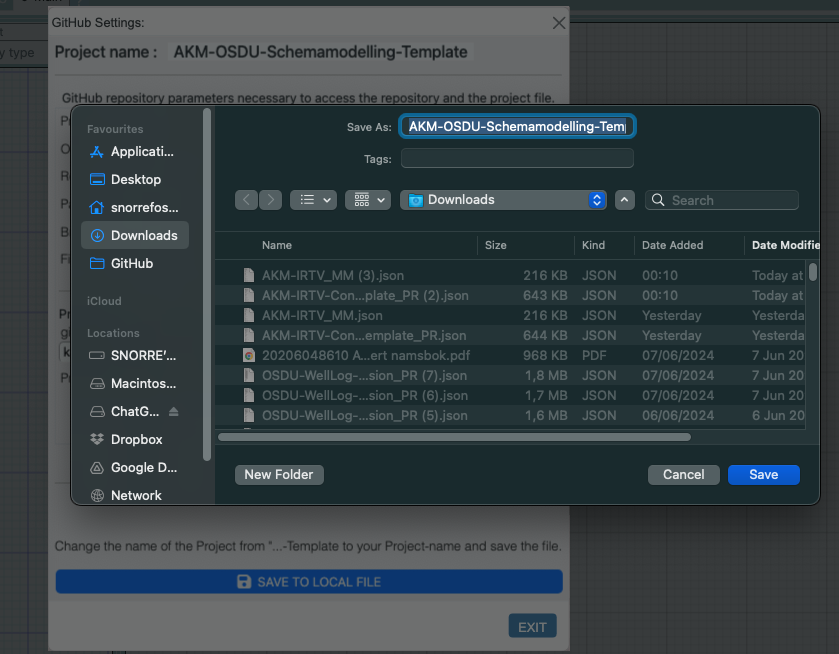
PS! Check the name in “Save As: field”. Sometimes it suggests wrong name (not the one you just typed in).
This is a known bug; we are working to fix it.
You can Exit the dialog and Click” Save to local file” again, and now it should suggest the correct name.
- -Then Click “Exit” to close the dialog-window
