Explore and Define Main Concepts for WellAcquisition
For modelling the Concepts, we use the IRTV-metamodel. We use Concept Models to agree on a common overview of the Scope of which Roles, Tasks, Views and Information we want to cover in current use-case of project.
For more detailed instructions see video: https://app.guidde.com/playbooks/5kfvMyqNcETCnu44cx5u9h
Example: Concept Model:
Example: Concept Model with Information objects and added Properties, Views, Tasks and Roles
Start Concept Modelling
We continue from the model we made in the - previous step -
-Open the OSDU Concept_CM Model tab
-Select the 0-Main tab
We start with creating Information objects for existing affected EntityTypes: WellLog and Wellbore.
Then we create Information-objects for the new types WellAcqusition with LogRun and LogPass objects.
- -Drag in two Information-objects and name them WellLog and Wellbore
- -Drag in three more “Information objects” and name them WellAcquisition, LogRun and LogPass
- -Create relationships of type “refersTo” between them.
Example Concept Model:
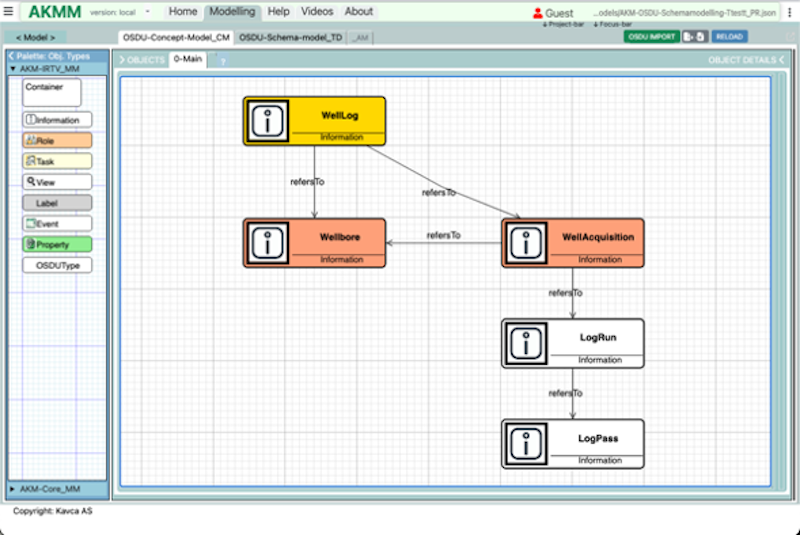
The model can also include Roles, Tasks and Views.
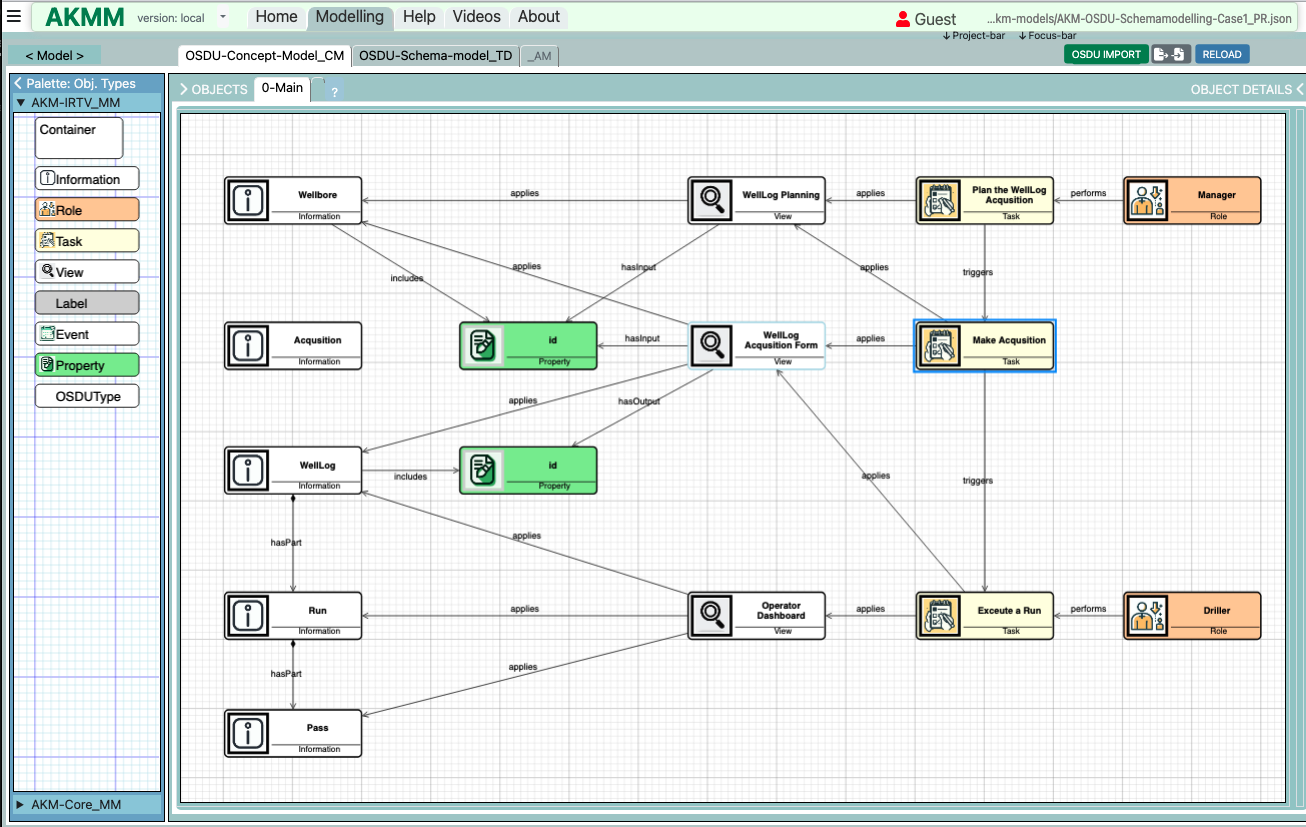
Colors
If you want colors on the Objects, you can Right-Click an object and select “Edit Objectview”
Click on the “fillcolor” field and select the color:
(If you want to add OSDU grouptype colors to the information objects, use the following colors:
Master-data "lightsalmon"
work-product-component: "#FFD701"
reference-data: "turquoise"
abstract: "#87CEFE"
)
